Download Visual Studio 2012 for Windows 8 and develop Windows 8 Apps
Are you planning to develop Windows 8 Apps using Visual studio 2012 Express for Windows 8? Learn how to download, install and use VS 2012 Express for Windows 8 app development.
Visual Studio 2012 Express for Windows 8 is the free download software that helps you develop Windows 8 Apps using C#, VB.NET or C++. Also, if you are a web developer who like to use HTML5, CSS3 and Javascript, Express for Windows 8 will not disappoint you.
Visual Studio 2012 comes with great tools to help you develop Windows 8 metro style apps. The full edition of Visual Studio will be the ideal software but if you cannot afford to buy the paid edition, then you can go for the Express edition. There are multiple editions of Visual Studio Express tools. Read a detailed comparison of Visual Studio 2012 Express editions.
Where to download Visual Studio 2012 Express for Windows 8
You can download the express editions from the official Microsoft website for Visual Studio.
The download file is about 2.71 GB. However, it might require some extra space to expand the temporary files and complete the installation.

There are 2 links available. In the above screenshot, the "Install Now" link allows you to download a small setup file and then install it by downloading files from the web while installing. This allows you to start the installation quickly but you require an active internet connection to complete the installation process.
The second option is to download an .ISO file of Visual Studio 2012 Express edition. This will download the full setup files in to your computer. After the downloading is done, you can disconnect from the internet. Installation can be done offline.
System requirements
The system requirements for Visual Studio 2012 Express for Windows 8 are explained below:
Operating system: Windows 8 (either x86 or x64). If you don't have Windows 8 installed, you may download Windows 8 90 days trial version.
Supported architectures: 32-bit (x86) and 64-bit (x64)
Hardware requirements:
How to install Express for Windows 8
If you are downloading the web setup file, double click on the file to start the installation. If you have downloaded the .ISO image, then burn the ISO file in to a DVD or attach it as a drive to your computer. Start the setup.exe file. You will see the window shown below:

Click on the "Install" button in the bottom to start the installion. Depending your computer speed and other resources available, it may take up to an hour to complete the installation.
How to get a license key for Visual Studio 2012 Express
When you launch VS Express edition first time, you will be prompted to enter a license key. If you do not provide a license key, your software will expire in 30 days. The good news is, registration can be done by clicking on a link in the same screen and it is absolutely free. To complete the registration, you need to provide the personal details and after the submitting the details, the product key for Visual Studio 2012 will be displayed for you. You can copy paste the license key to your Visual Studio prompt to launch the product.

Even though this product key is free, you are not expected to share it with others. Each developer has to register himself and get his own product key.
When you launch the Visual Studio Express for Windows 8 first time, you will be prompted to get a Windows 8 Developer license.
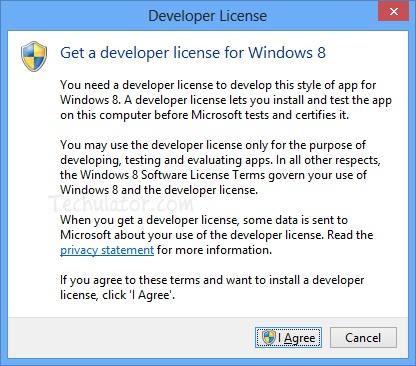
The developer license is required to test and run the Windows 8 style apps on your computer. You can proceed through the wizard to register and obtain the Windows 8 developer license.


 Follow
Follow
Very useful article on how to download Visual Studio 2012 for Windows 8 and develop Windows 8 Apps etc. If anyone looking for Where to download Visual Studio 2012 Express for Windows 8 then they can find it out here.