BeeTV App Download on PC Windows 10/8/8.1 & XP Devices
Movies and TV shows have always been the major source of entertainment for almost every one of us. If you are someone looking for the best ever experience in terms of movie and video streaming, you may find the BeeTV APK as an excellent option.
If you love movies and TV shows - well, who doesn't - you are indeed spoiled for the right choice. With a vast number of options available for the best in class movie streaming services, finding the one that rightly meets your requirements is a really tough task. In case you are searching for an excellent service that would live up to the expectations you may have, BeeTV APK should occupy the top spot among the services you would shortlist.
What is BeeTV APK?
You would have guessed it rightly already. BeeTV is a movie streaming service that also provides you access to a few utterly interesting TV shows as well. The service has been gaining an immense popularity, thanks to the streaming capabilities that the service possesses.
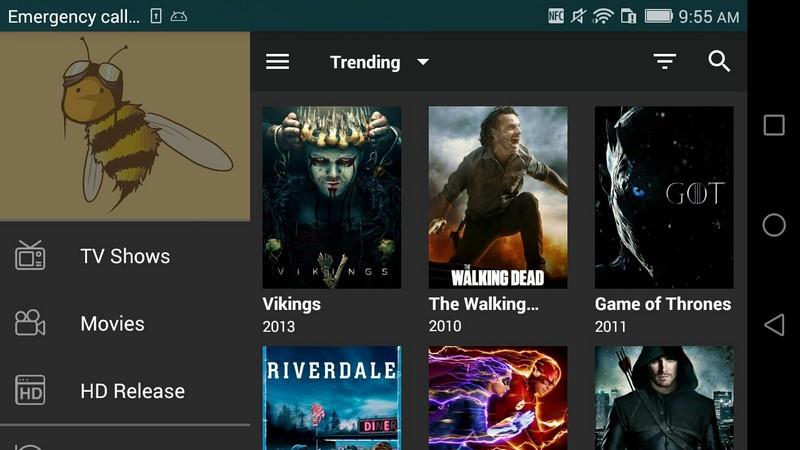
It is an excellent streaming service that provides you access to a massive number of movies and TV shows. An intuitive user interface and a whole of features that would make it one of the perfect options to work with. Of course, BeeTv does not have its own database of movies and TV shows. It works as an ideal search engine for movies and TV shows. It works in tune with a host of media sites to present yo the right choice of movies and V shows for you.
The Best features that BeeTV offers you
The BeeTV APK is indeed a perfect option for all your choicest movies and TV shows. Some of the features that would ideally make it one of the formidable choices would be
- A minimalistic and easy to use interface should be the best option for even the beginners and those who are not tech savvy
- It hosts a wide range of content across different genres.
- If you love watching the shows on a bigger screen, the Chromecast support offered on the BeeTV APK would make it one of the perfect choice.
- The application is a perfect option for a lightweight footprint.
- The BeeTV APK service provides you access to individual categories like animes and animated movies.
- You do not need to sign up for the service or even register for the service. This can be a great option if you are someone who cares for your privacy.
- You can even download the movies and TV shows of your preference on your device for offline viewing.
- It offers you a landscape mode for Firestick and Android TV
How to download and install it on Windows 10 / 8 / 7 and XP?
Well, BeeTV APK is specifically designed for Android devices. It does not have any version specifically meant for Windows. However, you can get the BeeTV App running on multiple devices such as Windows using a few methods
You will need to have access to an Android Emulator to make BeeTV APK work with your Windows PC. An Android Emulator will help you "emulate" an Android experience on the Windows PC itself. A couple of popular and widely used Android Emulators include Nox Player and Bluestacks Android Emulator. Both of them are compatible with your Windows 10, 8, 7 or XP laptops.
Follow the steps here below for downloading and installing BeeTV APK on your Windows devices -
- Download the Windows version of Bluestacks Android Emulator.
- Install it on your system. Configure your emulator with your Google Credentials.
- Visit BeeTV.org and download the latest version of the application file in the APK format.
- Drag the file into the Bluestacks interface. This will begin installing BEE TV APK on your Windows laptop or desktop.
- Once the installation is complete, launch the app and enjoy your favourite movies and V shows to your heart's content.
A Few FAQs that may be helpful
Having understood how to download and install Bee TV APK on your Windows devices, we thought of sharing a few FAQs that users have been asking us. The FAQs below should be helpful in addressing a few of your queries.
Q - Does BEE TV APK host any shows on its own servers?
A - No. Bee TV APK works only as a content search engine. It sources your favourite shows and movies from the third party sources. It also suggests users to view only that content which is available for the public domain.
Q - Does it serve ads?
A - Yes. Being a freeware, you would find ads, but none of them would be annoying in nature.
Q - Is it legal to use Bee TV app?
A -The Bee TV app is completely free and legal to use. It does not use any videos on its own server.
Q - Does Bee TV offer subtitle service?
A - - Bee TV APK offers you an excellent subtitle service. The subtitles are available in hundreds of international languages.
In Conclusion
That is all about Bee TV APK and how would you be able to install it on your Android and iOS. While you can use it on your Android device without issues, installing it on your Windows device should make it a great choice to work with as you would be able to watch your favourite shows on a bigger screen. Now that it supports Chromecast, you should also be able to watch it on your TV as well.


Hi,
BeeTV apk is an important tool for watching movies with this apk its easy nowadays, but what to choose is difficult. But most of the time, watching movies online is a messy experience.