Android data recovery made easy: iSkysoft toolbox
Read this article to know how you can recover Android data using iSkysoft toolbox in just a few simple steps. See what all you need to do and how effective data recovery software it is.
As versatile as Android operating systems can be, they are also prone to technical errors. One among the most common issue seen in Android devices is the data loss, either due to a software error or because of accidental human error. The major data loss problem, either in memory or SD card, is that you may end up accidentally deleting important files like the family pictures or the latest project that you were working on. The moment you realize what you just did, it might be too late.
Recovering lost data from Android SD card is possible, but do you have the right tools?
However, did you know that with the right kind of tool, you could recover Android data without a fuss? We are not talking about a simple software that may or may not hit the mark, but a fully-fledged intuitive module that can easily retrieve the lost data on your Android device SD Card, saving you a ton of time in the process - The iSkysoft Toolbox - Android Data Recovery.
The Android data recovery module developed by iSkysoft can be used for a variety of data related use cases. The iSkysoft Toolbox – Recover (Android) can help you out in more scenarios than just accidental data loss. You will be amazed to see the capabilities of this software in action, let's look at some of them:
Accidental Deletion: With Android Data recovery module, you can easily recover deleted files. The software makes sure to check all the sectors in your device's SD Card to ensure that data is retrieved without fail.
Dead Phone: Normally, if an Android phone dies, many think that there can't be anything further to get the data because the phone even fails to switch on. However, the Android Data recovery tool by iSkysoft is designed to work in such adverse conditions and return results in the process.
Water Damage: It is a well-known fact that water and electronics don't mix well, your phone is exposed to the elements on a daily basis and there are plenty of opportunities for the phone to come in contact in water, even a splash of water through the phone's ports can cause a short circuit and fry the phone. With iSkysoft, you can even retrieve data from phones that are cast aside due to water damage.
Broken screen: If your phone were to fall from a tall place, then the chances are that your screen might get damaged due to shattering. In such cases, the display might stop to work at all. However, help is at hand with the iSkysoft Toolbox as the software uses your computer's interface to recover the data, not the screen.
Rooting error: Rooting is a very software intrusive process. This is why many Android phone manufacturers voice caution against rooting devices. If your Android device faces any technical error during restoring and have become unresponsive, you can use iSkysoft Android Data Recovery tool to restore the data on your device's SD card with a few clicks.
SD Card Issue: One among the greatest advantage of having an Android phone is that it gives the user added freedom to expand storage with an SD card. Like all electronics, SD cards also face errors, and at times it may even seem like the phone doesn't recognize the SD card. With iSkysoft, you don't have to worry about such malfunctions as the data recovery module in the Toolbox software is intuitive enough to work past such obstacles.
It is hard, even impossible to find a software suite that offers support for such vast cases of Android data errors. Do not worry about the software being too complex to use after going through the features list because you will be surprised to see how easy it is to use iSkysoft Toolbox. The features are properly categorized the UI is designed to be very user-friendly.
For more details on how The fares against other data recovery software on the market, you can go through our page top 5 software about SD card data recovery for Android.
3 Simple Steps to Recover Data from your Android SD card!
Let us see how to use iSkysoft Toolbox for Android Data Recovery. Just follow these three simple steps are you will get your back within minutes!
Step 1: Connect your Android device to your computer and launch iSkysoft toolbox. From the list of options, you must select "Recover" to start the Android data recovery process.

Step 2: A new window will appear, and here you can select the type of data that you want to recover from your Android device. After you are happy with your selection click "Next" to continue.
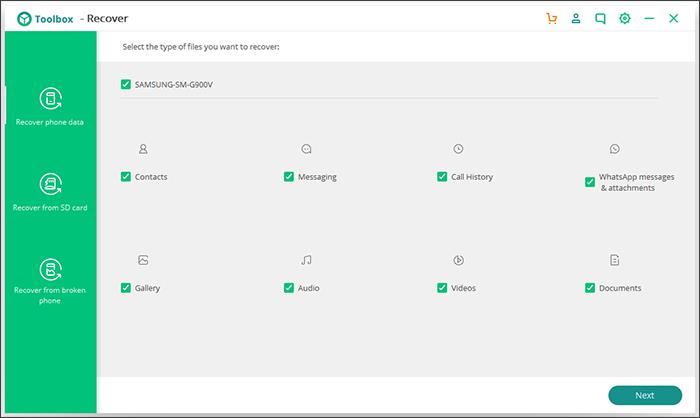
Step 3: You will be then shown the list of files that the software has recovered. Now you can either select all of them or specific files and click "Recover." This will prompt the software to save those files to the computer.

Hands down, iSkysoft Toolbox is the easiest mobile management suite that you can use for your Android device. Compatibility is not an issue here because iSkysoft supports over 6000+ Android devices including the latest ones from reputed companies like Samsung, Google, HTC, OnePlus, etc.
Now you can directly even save the Recovered Data directly to your Android device
One among the most differentiating feature of the iSkysoft toolbox is that it enables the user to save the recovered file to the Android device itself. Conventional data recovery software does not support this feature, and the user ends up transferring data between devices, which is very cumbersome.
The iSkysoft toolbox Android recovery software has become a crowd favorite not just because of its features, but also because of the way how their software delivers these features. The software doesn't use complex wordings or graphics to mislead the user. It is built to perform, and it does that with eloquence.
Choose iSkysoft Toolbox as the perfect companion for your Android smart device. It's easy to use, easy to understand and priced suitably so that it doesn't break your bank!

