Top 10 Passport Photo Makers review in 2023
What if tomorrow is the deadline for you to turn in a few photos to your university? Your instructor repeatedly emphasized to you that these needed to be the right size; you are already in difficulty, and also, the time is running out; what should you do?
All that is exactly where the passport photo maker comes into play. All you need to do is take a normal photo with your smartphone and upload it to the passport size photo maker and you are done. However, there is so many online passport size photo maker free software on the market that finding a good one can be very tricky.
With that in mind, we have come to you with a list of the Top 10 Passport Photo Makers in 2023. So let us check them out.
Top 5 Online Passport Photo Makers Review
Online passport photo makers are basically web-based apps that you can use to create stunning passport photos in seconds. You do not need to install any software on your computer. As long as you have an internet connection and a browser to access the internet, you are good to go.
1. HitPaw Online Background Remover

A free and comparatively simple to use passport size photo maker online is Hitpaw Online Background Remover. It offers a high level of privacy and offers compatibility with a wide number of platforms, including Windows, Mac, iOS, and Android. With only three easy actions, you can use this program to remove the background from any photograph.
Price: Free
Pros:
- Free to use.
- Has no limitation on photos.
- No ads.
- None whatsoever.
2. Passport-photo.online

Get the perfect biometric within as little as three minutes. All you need to do is visit the website, choose your desired document and snap a picture. Although the quality will be remarkable, the price of the app is pretty hefty.
Price: Digital photo high quality PNGs at $13.95
Pros:
- High resolution
- Money back guaranteed (200%).
- Additional photo check by experts
- Very expensive
3. Idphotodiy.com
Consider ID Photo Free DIY if you're looking for the greatest passport photo app. You can use it to make a photo for a passport or even other official ID documents.
The website will guide you through the steps of taking the ideal photo because it is incredibly user-friendly. The numerous image editing tools offered by ID Photo DIY let you make the required corrections.

Price: Your photo can be purchased for $6.96 without their watermark.
Pros:
- They have a dependable and user-friendly interface.
- Your backdrop is deleted by the application, and a white background is added in its place.
- There are specific prerequisites as well as a video that demonstrates how to take the ideal picture.
- No method of photo verification exists.
4. Cutout.pro

For individuals who need to quickly do simple modifications, such as background removal for passport photo, cutout.Pro is the ideal tool. We like that the tool is designed to be as simple to use as possible, saving you time in learning how to use it.
The program's ability to accurately eliminate the background, especially in challenging regions, is its major asset. If necessary, manual adjustments are also an option.
Price: The Subscription plan costs $5 a month and comes with 40 credits.
Pros:
- Web-based
- Simple UI
- AI-based cut out
- Batch processing
- Limitation on file size
5. Persofoto.com

PersoFoto is a German website that allows you to take professional pictures for your official documents. The aim of the app is to provide a useful and stress-free tool that will substitute any photographer or photo booth. You can use it on your phone, your laptop or even on your tablet.
Price: Free to use.
Pros:
- beautiful, ad-free website
- fairly simple and intuitive
- video tutorial on the homepage that explains how to utilize it
- No selfie options
Top 3 Passport Photo Makers Software List
Now that we have seen some of the web-based solutions for online passport photo maker it is time to look at some of the passport photo makers full version software. Here are the top three options available on the market right now.
1. Passportphotomaker

Users can virtually create a passport photo for just about any country around the world. The software contains a facial recognition tool that automatically crops the image. Users have the option to edit their images, including changing the background and skin tones. It enables users to print their photos ingeniously by making the most of every square inch of paper and minimizing waste. Businesses use this software more frequently.
Price: -$39.95 for the overall software package.
Pros:
- Edit option
- Has a free trial
- Need to pay for the full use.
- A bit too complex for new users.
2. ID Photos PRO

ID Photos Pro has indeed been created exclusively for passports and ID photographs, unlike normal photo editing programs. It is one of the quickest and most accurate tools available right now because of this. The entire process of uploading an image, having it verified, and printing the result takes about ten seconds.
This software fully utilizes our in-house developed algorithms to swiftly identify all pertinent face biometrics. Additionally, ID Photos automatically aligns and trims the image to meet regional passport specifications. Potential problems are picked up, including mouth expressions, eyeglasses, shadows, and many more.
Price: A hefty price of 199 euros.
Pros:
- Compatible with pretty much all modern printers
- Has an automated photo archive.
- The secure cloud storage is leggy.
3. Passport Photo Workshop

For customers at homes, at the office, and in organizations, Passport Photo Workshop is indeed a fully-featured biometric passport picture application. Users may quickly and easily make biometric passport photographs, visa photographs, as well as other sorts of photo IDs with this tool with no additional training thanks to its step-by-step wizard-style user interface.
Price: Basic Edition- $59.95 Per Single User License
Pros:
- High-Quality Output
- Manual Crop Feature
- History archive
- You must purchase the ultimate addition to get all the necessary features.
Top 2 Passport Photo Makers Apps for Mobile Users
If you are looking for an automatic passport size photo maker for your mobile phone then check out these amazing photo maker passport size on today's list.
1. Passport Size Photo Maker [Android]

For the US, Indian, or UK citizens, the passport photo software is a good option. The software offers a library of passport and visa templates appropriate for approximately 150 countries.
A large selection of image editing tools is also included in Passport Size Photo Maker. You can also easily adjust the white balance, the background can be changed, and intensity and brightness may be changed.
Price: Can be used for free on the free version
Pro:
- User-friendly design
- Affordable pricing
- Some passport photo size for countries is not updated and corrected.
2. Passport Photo[iOS]
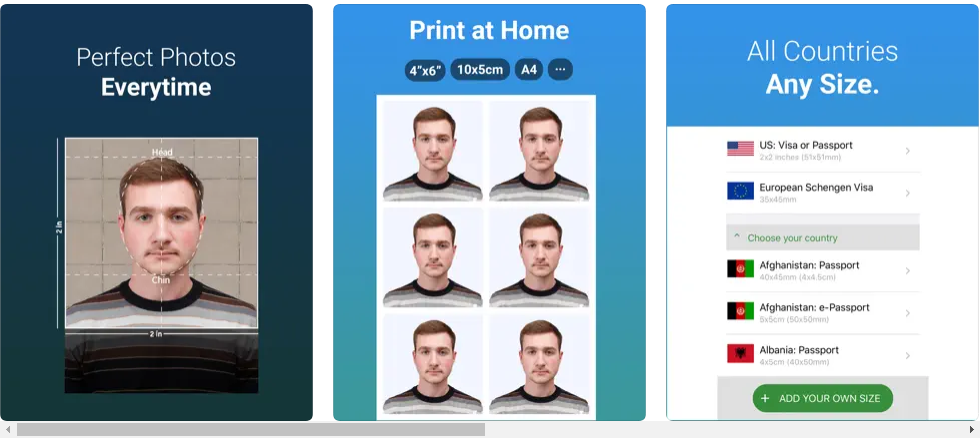
Among all the free passport, Identity, and immigration photo maker, converter, and printing apps, Passport Photo - ID Photo is arguably the best in class. Your photo's backdrop is perfectly removed by the backdrop remover for official usage by merging regular passport, ID, or VISA images with the travel documents sizer.
Price: Free to use
Pros:
- User-friendly design.
- Has support for a lot of countries.
- Sometimes the photos could not be saved
Conclusion
That ends our today's discussion on the best passport size photo maker online. Installing a software on your computer or smartphone can always be a hassle when you can use an online passport size photo maker free without any issue.
That is why we highly recommend using the HitPaw Online Background Remover, as it has amazing features, is very easy to use, and, on top of all that, is completely free to use. All you need is a stable internet connection, and you get your hands on your desired passport photo in no time.

