How to Upgrade My Video from 480P on PC and Online [6 Effective Methods]
Are you looking for an easy way to convert your video from a 480p resolution to a higher resolution of 1080p? Look no further. In this article, we will cover various effective ways to upgrade your video's resolution through simple-to-use software that you can download on your computer or through online methods.
Part 1. Why do we need to upgrade from 480p to 1080p?
480p is the resolution that is typically used on Youtube and other social media websites. However, social media influencers are constantly figuring out ways to make their videos more fascinating to attract more audiences to their videos.
Attracting more individuals to your videos increases the total number of views and ultimately leads to a more successful outcome for the creator.
One way to enhance the video viewing experience is to upload videos in a high resolution. Unfortunately, many creators fail to record videos in the correct resolution. For this reason, effective methods to successfully convert 480p videos to 1080p videos come in handy.
Don't get us wrong – 480p is not a bad resolution per se. However, uploading videos with an excellent resolution like 1080p adds more clarity to the viewing experience and is generally more preferred by viewers.
Hence, if you want to take your vlogs to the next level, consider following these methods on how to upscale videos to 1080p.
Part 2. How to upscale 480p to 1080p with Recommended Video Enhancer
We have compiled three easy-to-use software that you can download on your PC to upscale your video from 480p to 1080p. These three solutions have gotten great reviews to back up their reported popularity, so you can be assured that you will not regret turning to these solutions to solve your problem.
What's even better is that these methods focus on retaining good video quality after the conversion, which is something that you should be mindful of before using just any application for your resolution conversion needs.
Here is how to convert 480p videos to 1080p videos on your PC:
1. HitPaw Video Enhancer AI
Features:
- Hitpaw Video Enhancer uses AI-based enhancement.
- This popular video converter is also user-friendly.
- It can quickly upscale 480p, 720p, and 1080p to 4K/8K without any difficulties.
- It supports over 30 widely used formats.
- If you have a lot of videos to upscale, you can batch process them through HitPaw Video Enhancer AI as well.
How to Upgrade Your Video from 480p to 1080p Using HitPaw Video Enhancer AI:
Step 1: Download HitPaw Online Video Merger. The software is available on the HitPaw website, and you can download it on both Windows and Mac operating systems.

Step 2: Select the "Choose file" option to import your original video into the software. Additionally, you can drag and drop the video file into the program.
Step 3: Select an AI model based on your requirements. The app HitPaw Video Enhancer offers three AI models. These models include the General Denoise model, the Animation model, and the Face model.

Step 4: You can change the resolution by adjusting the resolution option under the "Export Settings" menu.
Step 5: Click on the "Preview Effect" option that should be present below your video. This option lets you see how your video will look after the software completes the conversion.

Step 6: If you are content with how your video turned out, head on over to the export video option to save your new 1080p video to your computer or laptop.
2. Dvdfab

Features:
- Even though you are enlarging the video by a significant amount, your video will turn out clear and sharp.
- Dvdfab has innovative color-correcting features to give your video excellent colors.
- There are four output quality options that are available for you to select from. The four output quality options are Premium Quality, Ultra Quality, Deblock, and Ultra+Deblock. All these quality options can convert to 1080p except for the Deblock output quality option.
Step 1: Open the DVDFab 11 software.
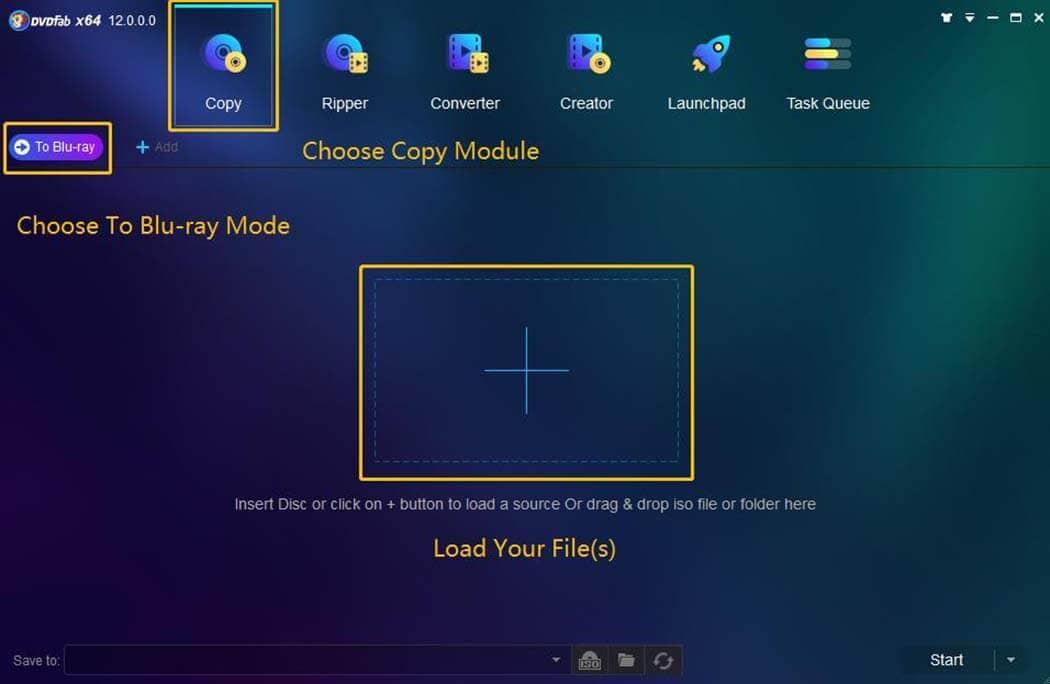
Step 2: Head on over to the "Copy" section.
Step 3: Click the "To Blu-Ray" option. This option should be located in the "Backup Mode" section.

Step 4: Import the video you want to upgrade.
Step 5: Click the Enlarge AI option.
Step 6: Select "Start" to begin the process.

Step 7: Export your file and enjoy your video in 1080p!
3. Aiseesoft

Features:
- CUDA and AMD accelerate technology support available.
- Can convert videos to 4k.
- Can be downloaded on both Windows and MAC operating systems.
- Numerous editing options.
- The ability to export to various output formats.
How to Upgrade Your Video from 480p to 1080p Using Aiseesoft:

Step 1: Download the software.
Step 2: Import the video into the software.
Step 3: Select "Video Enhance". You will get three options on the menu that just opened: Upscale resolution, Optimize brightness and contrast, and Remove video noise.
Step 4: Select the appropriate option and click "Apply".
Step 5: Select the desired video output format.
Step 6: Lastly, click on "Convert".
Part 3. How to Convert 480p to 1080p Online
If you have wondered, "How can I upscale my 480p video online?" we have the solution for you. We recommend the following three websites to fulfil your video conversion needs:
1. FreeConvert
Step 1: Visit the FreeConvert website.

Step 2: Go to "Online Video Converter".
Step 3: Upload your video.
Step 4: Open "Advanced settings" which is beside the option that says "Format".
Step 5: Select your desired settings.
Step 6: Give the website a few minutes, then download your converted file.
2. Files-conversion
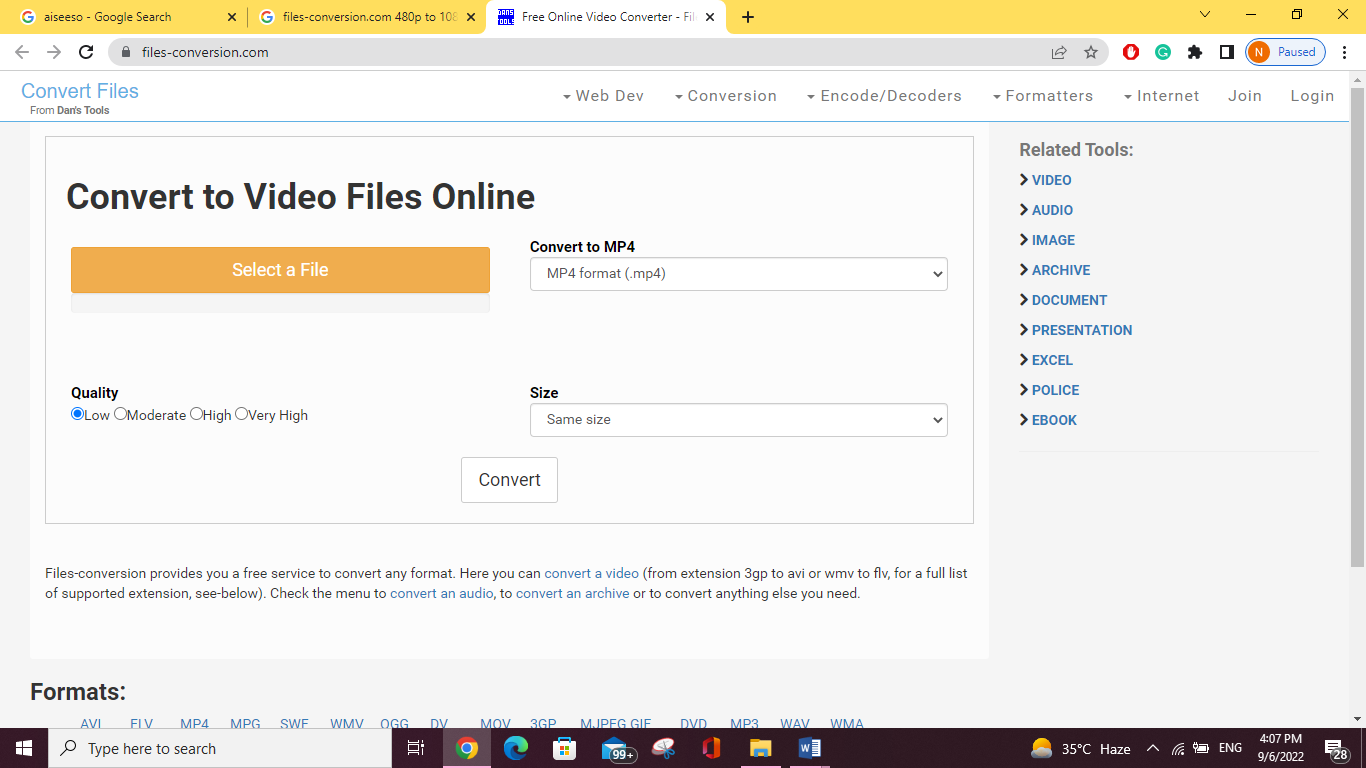
Step 1: Go to the Files-conversion website.
Step 2: Upload your video to the website.
Step 3: Select the video resolution you wish to convert to (in this case, 1080p)
Step 4: The video should be converted successfully in a couple of minutes. After the process is complete, download it to your computer.
3. Online Video Converter
Step 1: Go to the Online Video Converter website.
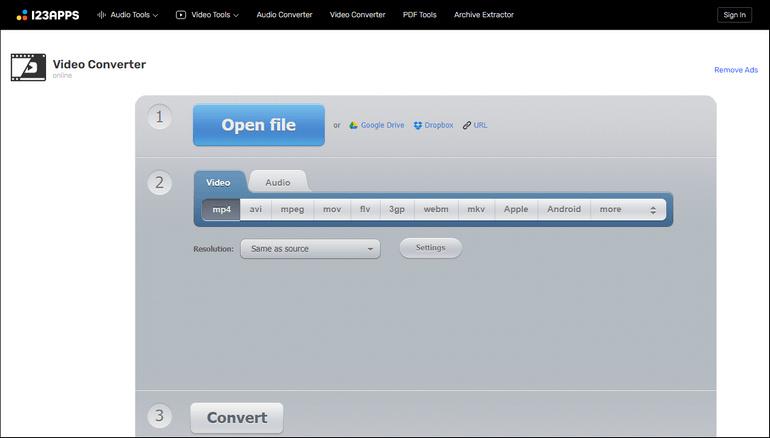
Step 2: Click on the "Open file" option to import your video.
Step 3: Select the resolution (in this case, 1080p)
Step 4: Click on "Convert" and voila! The process is complete.
Part 3. FAQs about Converting 480p to 1080p/720p/4k
Here are some frequently asked questions regarding converting videos of 480p to 1080p/720p/4k.
1. Why does YouTube limit 480p?
Youtube restricted videos to 480p during the COVID pandemic to allow users to access the videos without connectivity issues.
2. Is there a way to convert 1080p to 4k?
You can easily convert 1080p to 4k using the HitPaw Video Enhancer. The steps are generally the same as the steps mentioned above.
3. Does higher resolution increase a video file size?
A higher resolution will not affect the video file size. However, changing the pixel dimension may increase your file size.
Part 4. Conclusion
Thanks to the various options available on the internet, users can now easily convert their videos to a higher resolution. The hassle-free methods mentioned above should help you achieve all your video conversion needs.

