Excel Merger - For an easy merger of Excel Sheets and Worksheets in bulk?
Merging Excel Sheets and Workbooks is not something any average Excel user needs, but for some businesses this can be a regular need and doing it a big pain in the back. Here we are reviewing Excel Merger, a tool that simplifies Excel Sheets and Workbook merging.
When it comes to the Spreadsheet solutions, nothing beats Microsoft Excel. However, as part of your daily activities, you may be expected to combine and merge two or more files and organise them in an effective manner. That is perhaps be one of the toughest tasks you would encounter as part of your daily routine in your office.
Excel Merger from PDFExcelCoverter is an exciting option from this perspective and offers you an easy to use, and the most straightforward option you can put to use that would be useful in merging your Excel files.
Excel Merger - What exactly is this tool all about?
Well, as you might have already guessed it right, Excel Merger is an excellent and handy tool that lets you merge your Excel files. The tool can be used for merging files in a wide range of formats such as Excel XLS/XLSX and ODS/CSV/XML Files.

One of the strongest points in favour of Excel Merger would be that unlike most other spreadsheet merger tools, it is helpful enough in merging Workbooks and Spreadsheets. It can help you in combining a huge number of Excel files into one single Excel file.
What makes Excel Merger a great tool in every aspect?
Well, merging your Excel files is perhaps one of the toughest tasks you would ever encounter as part of your using Excel worksheets. However, having access to the right tool for the task would help you get access to the best results.
Excel Merger from PDFExcelCoverter is definitely the right option that helps you get things done rather quickly. It is definitely the fastest ever application that lets you work with a wide range of formats such as XLSX, XLS, CSV, and XML. In addition to letting you combine the two Excel files, you would indeed find it all the more powerful than most other options with its ability to combine multiple sheets into one workbook. It is the perfect solution to join different files such as tables, documents and worksheets with ease.
Some of the key features offered by Excel Merger can be summarised as explained here below -
Combining Multiple Files
You can use the functionality to combine more than one Excel files into a single file. What makes it even more perfect and user friendly is the fact that it does not need you to install Microsoft Excel on your device. The software works seamlessly without having MS Excel installed on your computer.
Support for multiple file formats
If you have been using Excel or any other spreadsheet solution since long, you would definitely be aware of the multiple formats that your spreadsheets come with. Excel Merger as a tool can be a great choice in handling a wide variety of different formats. A few of the options that would be worthy of mention would include XLS, XLSX, ODS, CSV, and XML File.
Batch Mode conversion
The Batch mode offered by the software is yet another excellent option ever. The software lets you combine multiple documents into one. However, you can make a choice from the dashboard to choose what you want to add or how many files would you want to add.
Support for multiple languages
This is something you would find that it provides you access to an improved experience in terms of using the software for your day to day tasks. You can use the software in multiple language options such as English, French, German, Dutch, Korean, Japanese, Russian, Simplified Chinese, Traditional Chinese, Spanish, Portuguese, Swedish, Greek, Polish, and Italian.
An easy to use interface
The software comes with a simple and user-friendly interface that provides you access to wonderful user experience. This makes it one of the great solutions for most of your requirements in terms of using it even with a low level of technical knowledge. You do not necessarily need to have any substantial technological background for using the tool. In fact, even a newbie should be able to handle the task with ease.
A few other worthy mentions would include
- Merge parts of your worksheets.
- It offers you the option for combining the rows and columns within a bulk file.
- You can use it merge files and workbooks in a truly faster maode
- A smaller file size that works with a small footprint. The file size just reads 3 MB.
How to merge Excel XLS/XLSX files into one Excel file?
The steps involved in merging Excel spreadsheet solutions into one Excel file are quite easy. However, if you are still confused about the functionality, here are the steps involved in the task -
- Launch Excel Merger tool. You can download and install it using the above link
- Click on the + icon to add files that you want to merge.
 You can even consider opting for Drag and Drop feature to ad your Exel files.
You can even consider opting for Drag and Drop feature to ad your Exel files. - Choose the option Files in the Merge drop-down list.
- Configure the file format for Output files and the output folder for saving your merged files.
- Once you have configured the details, just click on the options Start Merging Now.


That does it. Your file is merged, and you will find the file saved automatically in the output folder that you just specified.
We found the option to merge more than two to three files one of the excellent options for a streamlined performance. We tested the feature with multiple files and the success rate was indeed impressive.
We added multiple files to test the functionality. we include different files across different genres.

The service worked seamlessly and merged all the files into one single sheet with ease. Of course, a few sheets missed the file name, but the merger was extremely seamless.
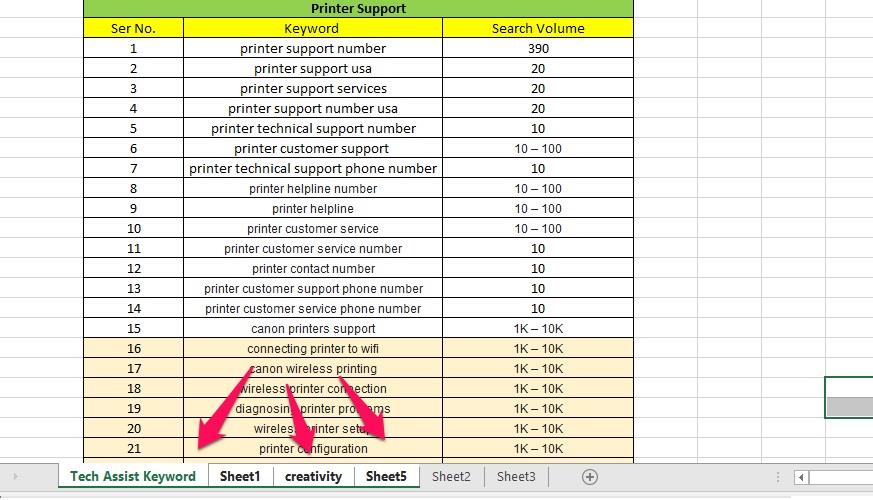
In Conclusion
Merging Excel Worksheets can be a complicated task, and your default spreadsheet solution would not provide you any easy way to achieve it. In such a situation, a free tool that handles the task rather efficiently and effectively is a great option. Excel Merger from PDFExcelConverter can be a great tool.
Moreover, the tool is entirely free so you can just go ahead and try out the tool to see whether it fulfils your requirement or not.

