Best Blue Light filer extensions for Google Chrome and Firefox
Are you looking for the best options to fight the Blue Light issues that you may need to face when using your browsers? Google Chrome and Mozilla Firefox, the two prominent browsers currently in use have a few options that help you tackle the issue.
Technology has been taking the human race forward, but it does come with its own share of issues and health risks. Working with computers and laptops has eased a lot of tasks, but it remains a considerable health hazard. One of the major issues one would face when using a computer for prolonged hours is the eye strain experienced as a result of prolonged staring at the screen.
What makes Blue Light Filter for laptop or PC a good option?
Of course, nobody will die of any consequences by not using an extension, an app or a glass to prevent blue light. However, Blue Light belongs to that part of the spectrum that has a very high energy wavelength. That makes it a little risky as far as your eye health is concerned.
It may not bring any catastrophic results, but the prolonged screen life as part of your work may induce a severe eye strain that can further cause issues like headaches and other complications. Though it may not create a serious concern, exposure over a period of time can induce a few damaging effects.
There are a few chronic eye problems that have been associated with the blue light (or a high energy light, so to say). Cataract can be one of them as a result of the high energy light causing cloudiness. Macular degeneration is yet another issue that can even bring up the issues like retina damage has been associated with the Blue light or other similar high energy light. In some cases, it may also bring in issues like tissue growth on the cornea.
Best Blue Light Filer extensions for Google Chrome
Having understood the bad effects of Blue Light on your eye and its health, it is extremely practical to use a few extensions and apps to reduce the effect. Google Chrome is one of the widely used browsers, and it may be worthy enough to check the extensions that it offers for the purpose.
Blue Light Filer
That is one of the most important and popular blue light filter extensions for Chrome. No matter which operating system you are on, you can install it as a Google Chrome extension and use it for most of your requirements.

Just install it on your Chrome browser, and you will be in for the best possible traditional protection from the Blue light and subsequent eye strain. You can set the filter mode and level as per your personal preferences. The extension features lower brightness and milder colors so that your eyes will be less prone to fatigue. You can configure it to use multiple scenarios such as Normal, Smart, Office, Game, and Night.
Screen Shader
The extension shades your Google Chrome to an orange color shade to soothe your eyes. It can effectively decrease the levels of eye strain, help with eye fatigue, and assist your brain in maintaining its day and night cycle effectively.
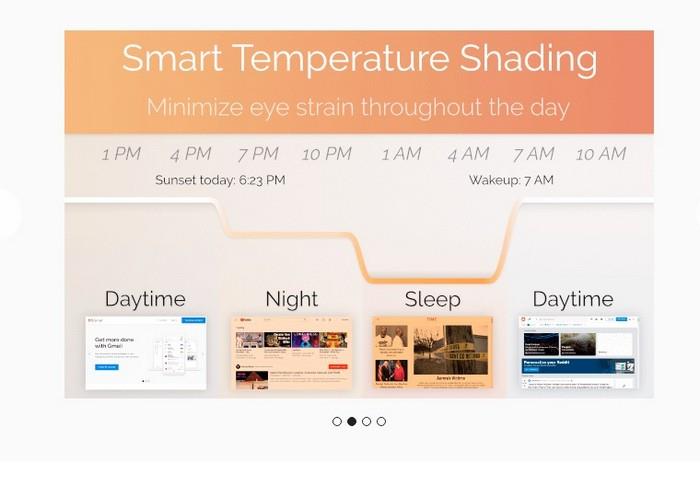
Rather than being a blue light filter, it is a screen tinting application and helps reduce the exposure to the high energy radiation from blue or similar other light conditions. The extension is continually tested for Windows, Mac, and Chrome OS. It also comes with the keyboard shortcuts for working with your shading actions.
Color Temperature
This is yet another Google Chrome extension that works exactly in the same way as Screen Shader. It just adjusts the screen color according to the environment around you. It helps protect your eyes by providing a warmer color to your websites. That can be an effective option to reduce the effect of blue light on your eyes.

You can easily change the color temperature of your screen to match the ambient temperature. Choose a cool to warm shade depending upon the time of the day. While the color temperature you choose is added to all the websites you browse, but you can whitelist a few and exclude the extension from applying the changes. This is true with respect to some sites that already use a warm color. There are a few keyboard shortcuts as well to help you make those changes.
Night Shift
An excellent option to address the blue light on your computer, the Google Chrome extension is a great choice in every respect. It does not affect your visual experience in any way. You can just drag the slider to adjust the light intensity based on your exact needs.

The Blue Light filter extension supports a color temperature range of 3000K~5000K. The actual highest temperature supported will be dependent on your screen brightness. It does improve your visual experience. It can effectively filter the Blue Light to take care of your eyes and prevents damaging effects of the high-intensity light.
Midnight Lizard
A highly popular Chrome extension to control the exposure to light - it has been one of the exciting choices you would want to go with it. It provides you access to custom color options that meet your actual requirements. Choose between a wide range of options like night mode, dark themes, blue light filter, screen shader, high contrast, and grayscale.

The extension improves the readability of your web pages. You can apply several changes that include Blue Light filter. The availability of keyboard shortcuts makes it one of the best options you would want to opt for. You can even choose to apply the changes globally, or per website based on your exact requirements.
Best Blue Light Filer extensions for Firefox
Firefox is yet another excellent option for your best browsing experience. Equally popular and efficient option as Google Chrome, it too has several extensions (Firefox loves them calling Add-ons!) to take care of Blue Light.
Firelux
This add-on can be one of the excellent options to use for attenuating the Blue Light. The filter can help you get access to several settings such as Color of the filter, Filter intensity, Automatic activation of the filter (Interval of hours), and Firefox Sync usage.

The add-on can apply an additional filter on the webpages and thus provides a filter on the web pages. Install it once and check the features for yourself. We are sure you will be impressed with the high-end performance and eye protection that it can provide you.
BluEYE
The filter can help you with several functionalities in improving the readability of your web pages. One of the prime uses that the add- on can help you with would be to limit your exposure to the Blue Light. Please note that the service may or may not work in some cases. A few services, like Google Maps and Netflix, are known to have a few issues.

The developer is aware of the issues affecting the add-on. You can expect a fix quite soon.
Change Lux
Also known as Color Temperature, the Blue light filter extension for Firefox is the same available on Google Chrome. It adds up a warm color to your websites. It does let you add extra support for addressing the Blue Light. The toolbar panel offers you an excellent panel UI to taking care of your eye protection.

You can decide to apply the filter to all the websites that you visit or even decide to apply the changes to only a few of them. You can whitelist the websites that already have a warmer temperature. The options page on the add-on lets you have access to several setting options to help you achieve the task.
Night Mode Eye Guard
Not exactly a Blue Light filter extension, it still offers you an excellent functionality in every respect. The add-on comes with the specific customizations for a few specific websites. It offers you a one-click optimization for a good deal of complicated websites.

The continual development that the tool has been going through is one of the features we loved the most with the add-on. It is quite easy to configure and provides you access to an enhanced performance standard. And yes, if you think you have a website that needs better customization, you can request an update from the developer of the add-on.
Well, those were a few exciting options that can be helpful enough in achieving the best possible protection against the Blue Light. The list of the best options for Google Chrome and Firefox outlined here should help you get access to the best possible options to achieve the right sort of protection.

