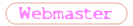Little help regarding social media posting
Learn how to share your content on social media.
I have seen that after posting article on techulator we are informed to share the post in social media by adding # tag. Please give detailed information how we can post in twitter and Google plus. As in Example only Facebook information is there. Please explain by example how to pos in other social media like twitter and Google Plus. If we have to post in any other social media please inform.