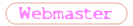My article images are shown separately as my recent posts.
I posted an article today, which has two images. But right now in my dashboard they are getting displayed as separate posts one by one. I tried to click each of them to see if they can be deleted, but they are not opening, and showing error messages.It is highly embarrassing, what should I do?